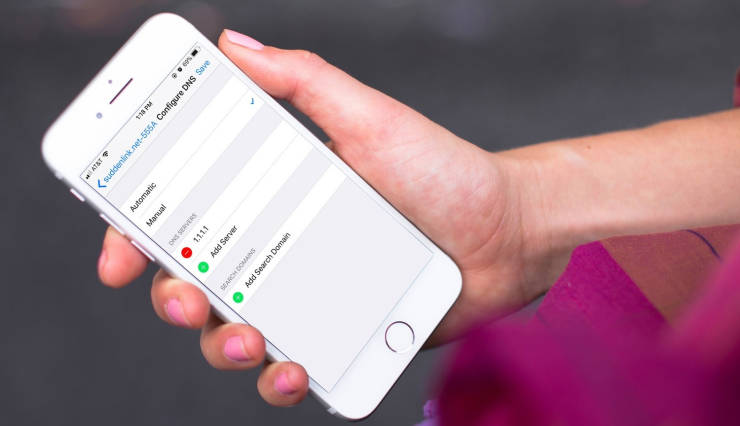Recently, users have become more serious about privacy on the Internet. The reason for this, most likely, was the attempts of the special services to access the data of ordinary people, as well as the collection of personal information by third-party applications. To protect themselves from surveillance, many people use VPN services, which usually cost money. However, some use a different method of data protection, in addition to being able to increase the speed of the Internet. It’s about changing the DNS server.
What is a DNS server?
The fact is that the domain names entered in the address bar are needed to make them easier to remember. When opening a site, the browser accesses IP addresses, which consist of difficult-to-remember sets of numbers. To match the entered domain address with the IP address of the site and a DNS server is needed.
When you connect to the network, the device begins to use the DNS server of the ISP. Two problems follow from this: first, if desired, the service provider can look at the list of visited sites, and second, the presence of blocks installed by them can slow down the loading of sites.
Also Check: A monster called Mac OS X
Changing the DNS server can solve both problems. To facilitate this process, in April 2018, Cloudflare created its own DNS server with a light 1.1.1.1 address. To keep users confidential, it clears accumulated information every 24 hours. It also provides faster internet speed.
How to change DNS server to iOS?
To change DNS to iOS manually, you need to go to the Wi-Fi settings, which many simply do not want to do. In this regard, Cloudflare has released application 1.1.1.1: Faster Internet, which allows you to apply settings by clicking on a single switch. It is noteworthy that for the application to work it is necessary to give it permission for VPN – the profile setting allows you to enable DNS in all Wi-Fi networks.

Other companies also provide their own DNS servers. For example, many are accustomed to using public servers from Google: 8.8.8.8 or 8.8.4.4. The company has not released a special application to apply the settings, so if necessary, the addresses will have to be changed manually.