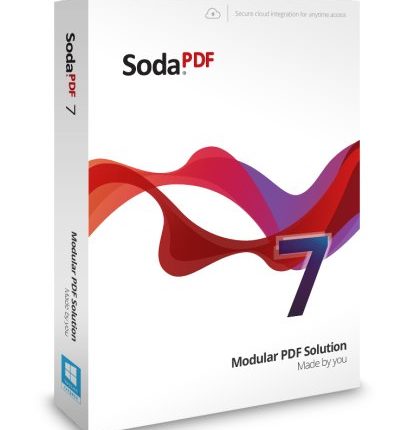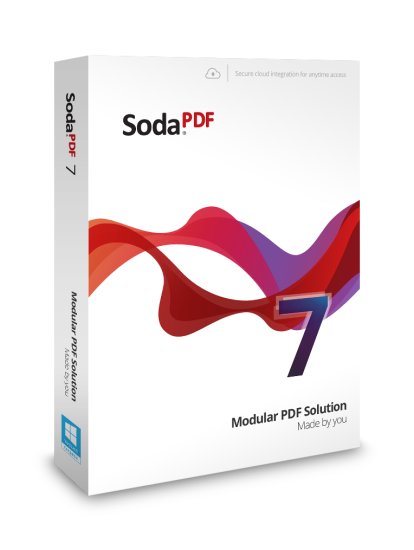When it comes to securing data in files, that one thing that we need and then only thing we remember is to secure the data in PDFs. This type of securing helps the users in securing the data safely. But the journey of PDF’s won’t end here. There also comes a situation where you need to convert it from one format to another. So, securing the files in the PDF files is not a big task, but saving by converting from one file to another and then when you want to edit the PDF, you need to have a tool to do it. Well, as you all know that this site is always forward in getting these kinda details for you! So this time, we came up with an editor Soda PDF that helps you in editing the data once after it is made.
Because it not that easy to edit a PDF file and there are very few online tools that you can find on internet to edit and the best one among them is absolutely, Soda PDF 7. Previously we have seen certain versions in the same Soda PDF, but this is different and advanced from the previous versions. This is Soda PDF 7.
Soda PDF 7 advanced features:
All Your Documents, Everywhere!
As the Soda PDF 7 will be linked to your online account, it is easier for anyone to travel along with your documents. It is very simple! After saving the document on your online app, work on your document. Then you can take it wherever you want by using the web browser.
Soda PDF has the ability of :
- Editing pages
- Create PDF files
- Convert PDFs to Wort and RTFs
- Split and merge files
- Backup storage upto 1GB.
Check Soda PDF 7 video Demo “ HOW TO TUESDAY – How to delete pages on SodaPDF 7” on Youtube:
Source : Soda PDF Youtube Channel
Connect your entire virtual world together:
Do you love the cloud storage services like Dropbox and One Drive? Everyone loves them. Soda PDF 7 has the access for Dropbox and One Drive accounts. You can do this with your virtual account in Soda PDF 7.
With the help of Soda PDF 7’s virtual drive connectivity, you can:
- Securely save your important files in Dropbox or OneDrive.
- Open those files from your cloud accounts and work on them instantaneously.
Also Read : How to Download/Install Instagram on PC
Latest Window Interface:
The new version of Soda PDF, Soda PDF 7 supports Windows User Interface, which means, all the functions and properties of a user will be there where he/she expects to be and every user is familiar with the layout!.
Latest Modules:
These are a few enhanced modules in Soda PDF 7 that separates it from previous versions:
1. Advanced PDF Conversion
This new conversion tool allows the user to make changes in any of the formats like Word, Powerpoint, Excel, HTML etc.
2. New Review Tools
With Soda PDF 7,the user can user the Whiteout tool to erase any element form your PDF securely with just one click and without leaving any trace behind.
3. Stronger OCR:
In case you don’t know, Soda PDF is an award winning I.R.I.S technlogy for Optical Character Recognition. Here you can automatically unlock the text that is hidden inside the images which makes to edit completely. You can try it out and you won’t be disappointed on that!
You can also check the trial at : Soda PDF Pro Trial
Do you feel that this tool will be useful to all? Whats your point of view?