How to fix network problems on Mac
Despite the established opinion, Mac computers do not always work perfectly. macOS, like any other operating system, is prone to crashes or errors. Malfunctions are usually sporadic, mostly manifested after the installation of a major OS update. Most often, users have problems with the network or Wi-Fi connection. Today we will tell how to solve these problems on the current version of macOS Mojave.
Method one is to
reset the DNS cache.
The DNS cache includes the IP addresses of the web pages you visited recently. The caching option allows faster access when re-accessed. If the site is displayed incorrectly or does not load, then it is likely that the DNS records of the site have been updated. In this case, a reset is simply necessary, since the local DNS cache contains already obsolete data.
- Launch the Terminal application using Spotlight or any other convenient method;
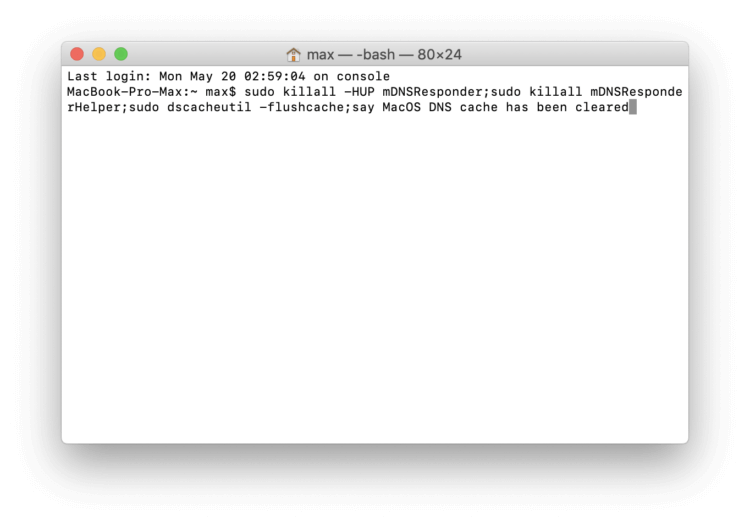
- In the command window, we will have to enter the following commands in turn:
sudo killall -HUP mDNSResponder; say DNS cache has been flushed
sudo killall -HUP mDNSResponder; sudo killall mDNSResponderHelper; sudo dscacheutil -flushcache; say MacOS DNS cache has been cleared
- To confirm the transactions, we will need to enter the administrator password;
- All is ready! Reboot our computer.
Note that in older versions of the Apple desktop platform, other commands are used:
OS X Mountain Lion:
sudo killall -HUP mDNSResponder
Method two is a manual reset of the network settings.
- Run the Finder file manager and use the keyboard shortcut Command + Shift + G;
- Specify the path to the folder / Library / Preferences / SystemConfiguration /;
- A folder with system network settings files will open;
- Delete all files and reboot the Mac.
After that, the computer automatically recreates the network settings and everything should work.

