How to download books from iBooks on Mac
In 2013, Apple added to macOS a great tool for reading books, magazines and notes – iBooks. The application quickly gained popularity – largely due to its close integration into the Apple ecosystem. If you are an active iBooks user, then you probably have a whole collection of books – and today we will tell you how you can download them to your computer as source files.
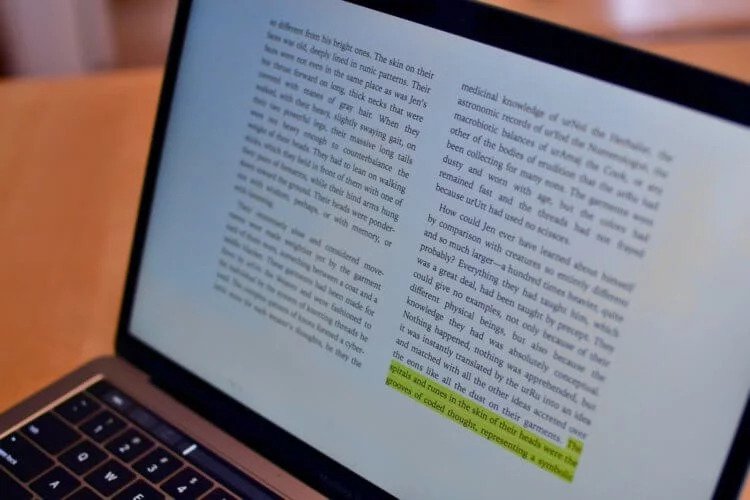
Before you start the import procedure, you should make sure that all the books you need to be saved in iCloud already have a local copy.
How to find local iBooks book and magazine files?
- Open the Finder.
- Use the context menu “Transition” -> “Transition to the folder ..” or use the combination Shift + Command + G
- In the window that opens, enter the address:
~/Library/Mobile\ Documents/iCloud~com~apple~iBooks/Documents/
- We confirm our choice and go to this address.
A directory with four folders will open:
“Books” folder – all downloaded books, PDFs or documents are stored here. Files are stored in the same format in which they were added.
“Downloads” folder – where you can find files that are at the download stage.
“Temporary” folder – this folder stores temporary files and various caches.
“Updates” folder – here you can find old versions of iBooks.
Of all this diversity, we only need the “Books” folder – go there and download all the necessary files. An important point – it is necessary to carry out the procedure of copying, not moving, in order to avoid problems with iCloud synchronization.

