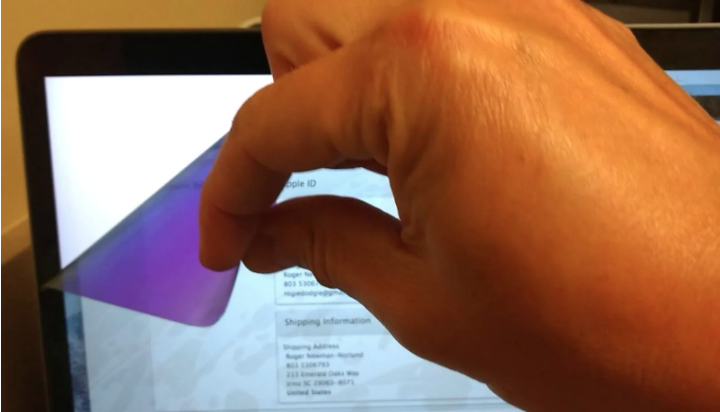Among my acquaintances, probably, all iPhones are in cases and with protective glass on the screen, iPads are almost always in cases, less often with protective glass. But for some reason it is not customary to protect Macbooks in any way: it is extremely rare to meet a person who would install any overlays on it. Probably, like any other laptop, it is useless to seal the device in a film: you carry it exclusively in a backpack or bag, and at home, it is on the table and nothing threatens it, except for liquid. What about protective glass on the screen? Let’s see if it makes sense to glue it.
Keyboard marks on MacBook screen
The question is, frankly, not obvious. Why Protect Your MacBook Screen? Firstly, this is one of the weakest points of any modern device. A laptop from Apple, of course, belongs to them. Remember at least the recent story about the repair of the MacBook: sooner or later there were traces of the keyboard on the screen. In principle, this applies to any model: the keys are imprinted due to the fact that the laptop screen is completely smooth. Looks nice, not particularly practical in terms of use. So, change, don’t change the Apple keyboard from “butterfly” to “scissors”, the problem will remain. But everything is solved very simply.
Surprisingly, Apple does not want to fix this shortcoming. Windows laptops, in my memory, never had a flat front panel: the frames at the edges always protruded above the level of the screen, and the keyboard, on the contrary, protruded strongly above the panel. Because of this, older models often came across a screen with key marks. It turned out that this is solvable.
Now manufacturers have thought of making laptops with thin bezels, a matte screen, and a keyboard with minimal key travel – just like a MacBook. My colleague, AppleInsider.ru journalist Kirill Pirozhenko talked about such a laptop recently. I myself have been using Huawei D14 for the third year already and there are still no traces of keys on the screen. That is a flaw only on the part of Apple due to the design of the MacBook.
Do I need to glue the glass on the Macbook?
It was good, but it’s not that easy. For example, the latest MacBook models come with an anti-glare coating (relevant for laptops with Liquid Retina XDR) that helps to avoid reflections. But gluing a protective glass on such a MacBook is somewhat problematic: for example, the image quality will deteriorate even if you use a high-quality transparent film. And many users often mention that they use the film, but it still has to be removed sooner or later, and the screen still turns out to be damaged.
But if the film is useless, then how to protect the MacBook screen from keyboard marks? On the network you can find advice that for this you can use a thin disposable napkin from the material that is used in a medical mask. Or a microfiber cloth – at first glance, it’s a winning option. By the way, it is included with most Windows laptops in the kit.
The only problem is that any laptop has a gap when folded between the top and bottom: a grain of sand or other solid small debris can easily get there, especially while the Mac is in the bag . Without a napkin, the mote will simply roll inside the folded gadget, but if there is a napkin, it will get stuck and, most likely, will ruin the laptop during the carrying process.
Add to this the fact that Apple does not recommend the use of screen protectors – it can fail, unable to withstand the load. It’s all about the notorious gap between the screen and the keyboard when the laptop is closed. Films can also interfere with the original position of the display. In this case, by the way, the guarantee will not work, as it will turn out as if you yourself violated the terms of use. The same applies to the film on the keyboard – in fact, the same thing.
how to protect MacBook screen
As you can see, using a MacBook screen protector is not only pointless but also unsafe. On the forum, I came across a comment that said that the screen of the new MacBook is still scratched from the keys. Purchased films from Ali, rags do not help, but you can make a film to order in a special service: the user recommended a self-healing glossy film without gaps between the frame, since, unlike matte, it is invisible and does not distort the image. Apparently, it’s not cheap.
We will not advise you this option, but it may be worth considering if you do not want to encounter key marks on the display. Otherwise, Apple recommends using isopropyl alcohol mixed with a little water to clean the display. It is better to wipe the screen with a soft, lint-free cloth, preferably with the same napkin from Apple. This method will help you out, so wipe the keyboard marks immediately after the appearance for a 100% effect.