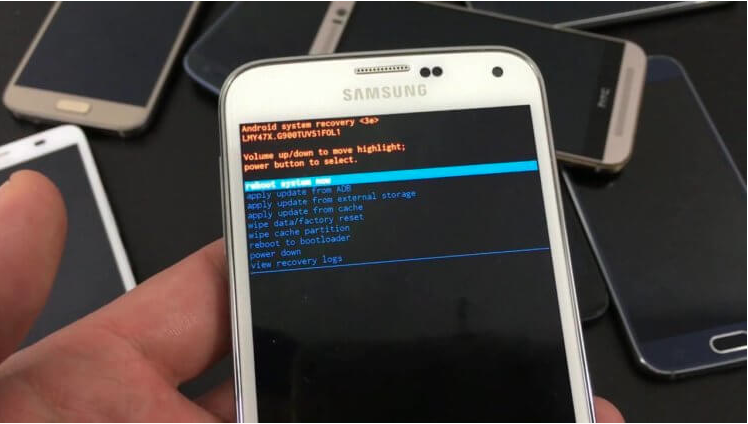3 ways to unlock Android without password
It is hardly worth saying now that using a password on the phone is very important nowadays. And it doesn’t matter if the smartphone has newfangled ways of unlocking using a fingerprint or scanning other biometric data – the system, be it iOS or Android, will ask you to enter a password to improve security. But passwords have one significant drawback: they are forgotten very quickly, especially if you do not use the phone for a long time, and then turn it on and find that it will not be possible to unlock it without a password. What to do in this case?
How to unlock Android without password
There are several ways to reset your Android password. One option is to use your computer and Find My Device. There you need to select your device from the list and click “Block”. Since you are under your account, you will be asked to come up with a code to unlock your phone. Then unlock your phone with a new password and set the security settings again. Or reset it completely on the same page.
This method has two drawbacks. First, for the phone to apply these settings, it must be connected to Wi-Fi or a cellular network. In addition, you need your smartphone to be linked to your Google account, and not everyone does this. For example, I have an old Highscreen that has been idle for several years, it is not connected to any service at all.
The second option, how to unlock Android without a password, is the Smart Lock feature, which allows you to automatically unlock your phone under certain conditions, for example, when connected to your home Wi-Fi network. In this case, when you have forgotten your pattern or PIN, just return home to unlock your phone without it. But, again, you need to set the unlock parameters in advance, but you don’t think about it when you use a smartphone, and is everything all right?
How to reset password on Android
In these cases, you can use special programs that reset the password of the Android phone. One of them, Tenorshare 4uKey for Android (Android Unlocker), allows you to get rid of the password code in a few minutes without unnecessary gestures. You just click on a couple of buttons, and then the application will do everything for you. There is no need to surf the Internet and look for manuals for some phone, here the application is smart, you need a minimum of movements.
To start resetting your password, download the app on your Windows or Mac computer and launch it.
Then connect the phone from which you want to remove the passcode. After connecting the device, click the “Delete” button to remove the forgotten screen lock password.
Please note that this process is irreversible – be careful, because it will cause the loss of all data on your smartphone.
To complete the reset, the application will prompt you to switch the Android device to recovery mode. The procedure is different for each smartphone model, but the application will show you how to do everything specifically for your gadget. Typically, you will need to hold down the power button and some of the volume keys.
All that remains is to follow the steps to restore factory settings and restart the smartphone. In the same way, you can delete your Samsung account without a password from your phone.
Here, developers are attracted by the simplicity of the program – they just connected a smartphone or tablet and in a few minutes received a device without a password. In addition, 4uKey eliminates the possibility of errors during the reset process. And even if you don’t forget your passwords, you can use the utility, for example, before selling an Android phone. It is a good tool for removing all personal data from a gadget, which excludes data recovery after a reset even by third-party applications.
On the program’s website, you can either download a free trial version or buy a utility for Mac or Windows. And with the D5H2T8 promotional code, you can do this with a 40% discount. The application supports most versions of Android, including the latest ones.